
Whether you’re a design student crafting prototypes or an engineering major working on mechanical parts, 3D printing has become an essential academic tool. In 2025, the market for reliable, affordable, and user-friendly 3D printers has expanded significantly. We’ve reviewed the top models that balance quality, cost, and convenience to help college students make the best choice. This guide will walk you through the top 5 printers tailored for student needs, including models from Bambu Lab, Creality, Anycubic, Elegoo, Sovol, and QIDI.
Why 3D Printing is Important for Students in 2025
3D printing is now integrated into many academic disciplines:
- Engineering students use it for rapid prototyping and mechanical modeling.
- Architecture students print scale models and structural designs.
- Medical and biology majors create anatomical models.
- Art and design students benefit from sculpting and product development.
With universities investing in digital fabrication labs, personal desktop 3D printers offer students flexibility, privacy, and learning opportunities.
What to Look for in a 3D Printer for College
Before diving into the top picks, here are key factors to consider:
- Affordability: Most students have tight budgets.
- Ease of Use: Simple setup and reliable auto-bed leveling are essential.
- Compact Design: Dorm room space is limited.
- Noise Levels: Quiet operation is crucial in shared spaces.
- Safety Features: Enclosed designs and good ventilation matter.
- Customer Support and Community: Active forums and responsive service help troubleshoot issues.
Top 5 Best 3D Printers for College Students in 2025
1. Bambu Lab A1 Mini
Best for: Fast, intelligent printing in small spaces
The A1 Mini is a compact powerhouse. With CoreXY motion, auto-calibration, and advanced speed control, it delivers exceptional print quality without the usual tinkering.
Key Features:
- Auto bed leveling and vibration compensation
- Up to 500mm/s print speed
- Bambu Studio and Handy App support
- Optional AMS lite multi-color printing
Pros:
- Excellent print quality for its size
- Extremely fast and accurate
- Quiet operation with silent fans
Cons:
- Smaller build volume (180 x 180 x 180 mm)
- Needs Bambu ecosystem for best results
Perfect for tech-savvy students who need speed and automation.
2. Creality Ender-3 V3 SE
Best for: Beginners on a budget
Creality’s Ender-3 series continues to dominate entry-level 3D printing. The V3 SE version brings improvements like auto bed leveling and better motion systems at a very reasonable price.

Key Features:
- CR Touch auto-leveling
- Sprite direct drive extruder
- Print volume: 220 x 220 x 250 mm
Pros:
- Affordable and reliable
- Easy to upgrade and modify
- Huge online community support
Cons:
- Manual assembly takes some time
- No enclosure by default
Ideal for first-time 3D printing students or hobbyists.
3. Anycubic Kobra 2 Neo
Best for: Budget speed and modern features
The Kobra 2 Neo offers high-speed printing with 150mm/s defaults and potential up to 250mm/s, while remaining under $200. It’s one of the best bang-for-buck printers in 2025.
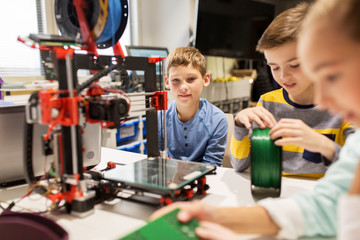
Key Features:
- LeviQ auto bed leveling
- 4.3″ touchscreen UI
- Print volume: 220 x 220 x 250 mm
Pros:
- Fast printing out of the box
- Easy assembly and maintenance
- Great for functional prints
Cons:
- Build quality slightly lower than premium brands
- No direct drive extruder
Best suited for fast, practical prototyping without breaking the bank.
4. Elegoo Neptune 4 Pro
Best for: Intermediate users who want quiet precision
The Neptune 4 Pro brings balance between performance and affordability. It features Klipper firmware support, high-speed printing, and near-silent operation.
Key Features:
- Direct drive extruder
- 500mm/s speed with Klipper
- PEI build plate
- Print volume: 225 x 225 x 265 mm
Pros:
- Excellent value and features
- Quiet even at high speeds
- Quality prints with minimal effort
Cons:
- Slight learning curve with Klipper
- May require firmware tuning for best results
Perfect for students working on more complex or multi-part projects.
5. QIDI Tech X-Smart 3 / Sovol SV07
Best for: Enclosed safety (QIDI) or Klipper-powered performance (Sovol)
Option A: QIDI X-Smart 3
- Fully enclosed
- Print volume: 175 x 180 x 170 mm
- Wi-Fi control and touchscreen UI
- Ideal for dorms with stricter fire or fume regulations
Option B: Sovol SV07
- Klipper pre-installed
- Large print volume: 220 x 220 x 250 mm
- Open design with direct drive extruder
Pros (QIDI):
- Safer for indoor/dorm use
- Quiet and compact
Pros (Sovol):
- High-speed Klipper experience out of the box
- Powerful and mod-friendly
Cons:
- QIDI: Smaller build space
- Sovol: Louder and open frame not ideal for shared rooms
Choose QIDI for safety-focused environments, or Sovol for performance-focused students.
Comparison Table: Specs at a Glance
| Printer | Build Volume | Max Speed | Bed Leveling | Enclosed | Ideal For |
| Bambu A1 Mini | 180x180x180 | 500mm/s | Auto | No | Smart automation |
| Ender-3 V3 SE | 220x220x250 | 250mm/s | Auto | No | Budget beginners |
| Kobra 2 Neo | 220x220x250 | 250mm/s | Auto | No | Speed on budget |
| Neptune 4 Pro | 225x225x265 | 500mm/s | Auto | No | Intermediate users |
| QIDI X-Smart 3 | 175x180x170 | 200mm/s | Auto | Yes | Safe dorm printing |
| Sovol SV07 | 220x220x250 | 500mm/s | Auto | No | Power users |
Real-World Student Use Cases
- Engineering Major (Bambu A1 Mini): Alex uses the A1 Mini to iterate parts for a robotics project in under 2 hours, from design to test.
- Architecture Student (Ender-3 V3 SE): Mia prints scale building models overnight for presentations, using low-cost PLA and modular upgrades.
- Product Design Student (Kobra 2 Neo): Raj prototypes ergonomic tools for class projects, valuing speed and affordability.
- Biomedical Student (Neptune 4 Pro): Sara prints anatomical models with high detail for a group study session.
- Dorm Resident with Safety Rules (QIDI X-Smart 3): Leo lives in a dorm that only allows enclosed printers and uses the QIDI to print mechanical components safely.
Final Thoughts: Choosing the Right Printer
Each of these printers brings something unique for students. Consider your field of study, space, noise tolerance, and budget.
- Choose Bambu A1 Mini for high-speed, high-precision results.
- Go with Ender-3 V3 SE for a proven and affordable entry point.
- Opt for Kobra 2 Neo if you want speed on a budget.
- Pick Neptune 4 Pro for quiet, reliable multi-purpose printing.
- Select QIDI or Sovol based on whether you prioritize safety or speed.
FAQs
Q: Are 3D printers allowed in college dorms? A: It varies—enclosed printers like the QIDI X-Smart 3 are more likely to be permitted. Always check with your housing policy.
Q: What filament should students use? A: PLA is safe, easy, and widely supported. Avoid ABS in poorly ventilated areas.
Q: How much does maintenance cost? A: Minimal. Budget $10–20/month for filament and occasional nozzle or bed replacements.
Q: Can I bring a printer to class or labs? A: Yes—compact models like the Bambu A1 Mini are ideal for portable use in maker spaces or group projects.



