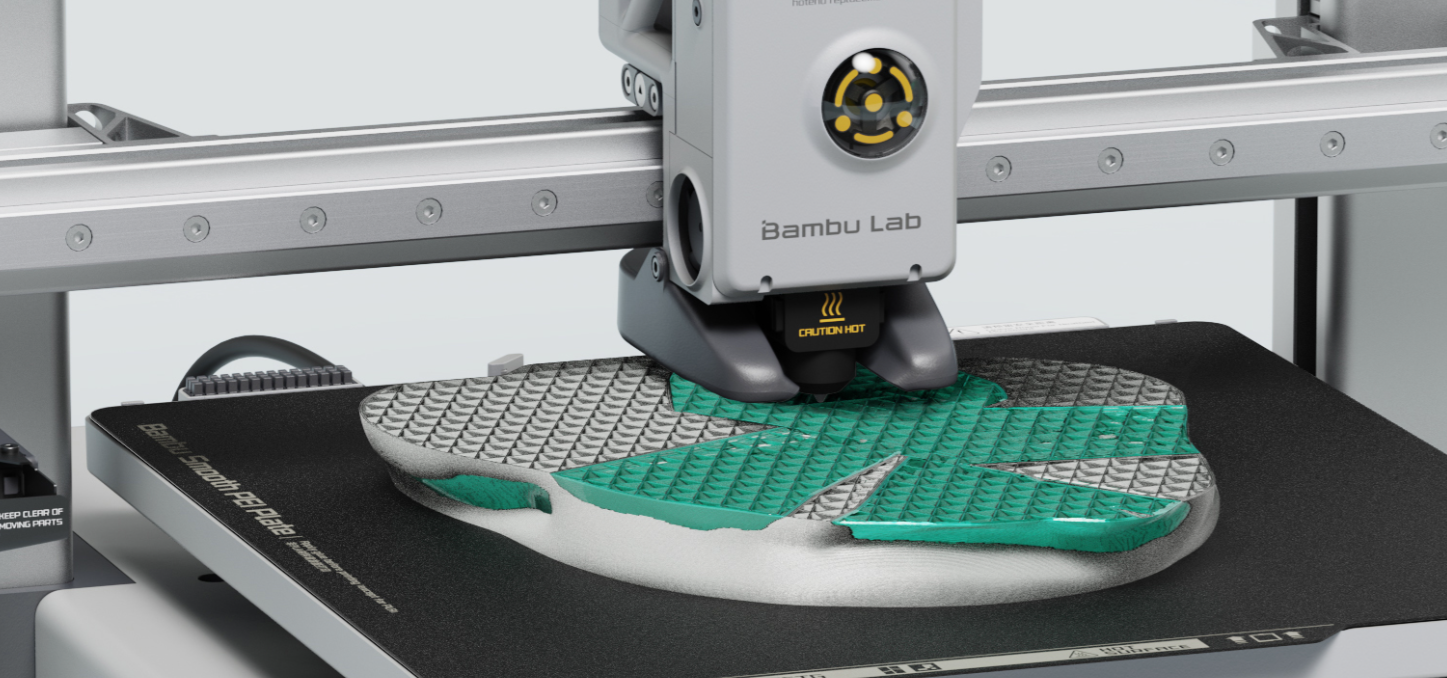
The Bambu Lab A1 and P1S are two of the most popular 3D printers on the market—but which one is right for you?
Whether you’re a beginner looking for an easy-to-use machine or an advanced user needing high-performance printing, this in-depth comparison will help you decide.
Key Differences at a Glance
| Feature | Bambu Lab A1 | Bambu Lab P1S |
|---|---|---|
| Design | Bed-slinger (moving bed) | CoreXY (stationary bed) |
| Enclosure | Open-frame (optional) | Fully enclosed |
| Max Speed | 500mm/s | 500mm/s |
| Acceleration | 10,000 mm/s² | 20,000 mm/s² |
| Hotend Flow Rate | 28 mm³/s | 32 mm³/s |
| Build Plate Temp | 100°C | 110°C |
| AMS Support | 1 AMS Lite (4 colors max) | Up to 4 AMS (16 colors) |
| Material Compatibility | PLA, PETG, TPU | ABS, ASA, PC, PA, CF |
| Price (Combo) | $559 | $949 |
Performance & Print Quality
Speed & Precision
- Both printers max out at 500mm/s, but the P1S accelerates twice as fast (20,000 mm/s² vs. 10,000 mm/s²).
- CoreXY design (P1S) reduces vibrations, improving print quality at high speeds.
- A1’s input shaping helps compensate for bed-slinger limitations but still lags behind CoreXY in precision.
Material Compatibility
- A1: Best for PLA, PETG, TPU (open frame limits high-temp materials).
- P1S: Handles ABS, ASA, PC, PA, and carbon fiber (enclosure prevents warping).
Winner: P1S for advanced materials, A1 for basic filaments.
Multi-Color Printing (AMS Support)
- A1 Combo: Only supports 1 AMS Lite (4 colors max).
- P1S Combo: Supports up to 4 AMS units (16 colors).
If you’re serious about multi-color printing, the P1S is the better long-term investment.
Ease of Use & Features
A1 Advantages
✔ Better touchscreen UI (easier file navigation, thumbnails).
✔ Tool-less nozzle swaps (faster maintenance).
✔ Cheaper entry price (559Combovs.949 for P1S).
P1S Advantages
✔ Enclosure = better temperature control.
✔ Higher flow rate (32mm³/s) for faster printing.
✔ Expandable AMS system (up to 16 materials).
Winner: A1 for beginners, P1S for power users.
Price & Value Breakdown
| Model | Standalone Price | Combo Price | Best For |
|---|---|---|---|
| A1 | $399 | $559 | Budget users, beginners |
| P1S | $699 | $949 | Advanced users, professionals |
Is the P1S worth the extra $400?
Yes, if you need:
- ABS/ASA/PC printing
- Faster acceleration
- Expandable AMS
-
Better large-print reliability
No, if you only print PLA/PETG and want to save money.
Who Should Buy Which?
Choose the A1 if:
✔ You’re a beginner or hobbyist.
✔ You mostly print PLA, PETG, or TPU.
✔ You want multi-color but don’t need more than 4 materials.
✔ You prefer a lower upfront cost.
Choose the P1S if:
✔ You print ABS, ASA, PC, or carbon fiber.
✔ You want faster, more precise prints.
✔ You plan to expand beyond 4-color printing.
✔ You need better large-print reliability.
Future-Proofing & Upgrades
- The P1S is more upgrade-friendly (supports hardened nozzles, more AMS units).
- The A1 is limited to one AMS Lite (no expansion possible).
- Rumors of a “P2S” in 2025? If you can wait, Bambu might release an upgraded model.
Final Verdict
| Printer | Best For | Biggest Limitation |
|---|---|---|
| A1 | Beginners, budget users | No ABS/ASA, limited AMS |
| P1S | Pros, advanced users | Higher price |
If you can afford it, the P1S is the better long-term choice. But if you’re just starting out, the A1 Combo delivers incredible value.
Which one are you getting? Let us know in the comments!



